Best-in-Class
Google Reviews widget for website
Embed reviews of your place from Google to seamlessly integrate the best customer impressions into your website experience.
Create Widget for Free
No credit card needed
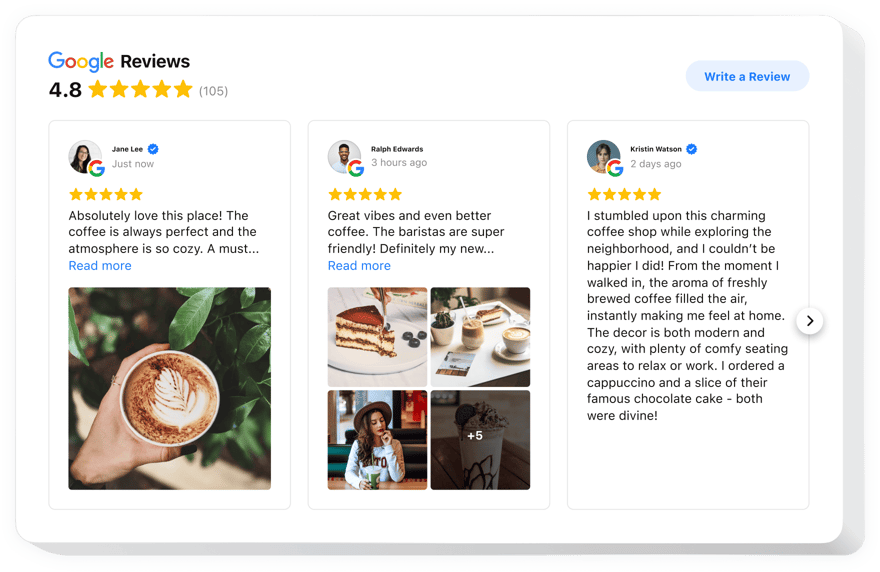
Trusted by over 2,000,000 small business, agencies and top global brands worldwide
Create your Google Reviews widget
Configure your widget and add it to your website for free!
Why do I need Elfsight Google Reviews?
Stronger trust. Better sales.
Elevate trustworthiness showing real clients’ reviews
Uphold the authenticity of your reviews utilizing a popular business review platform whose respectability is trusted by a huge number of people
Upraise sales revealing your superb rating
Present your rating with feedback from Google on product pages and increase sales
Have more positive customer reviews
The “Write a review” button gets people to leave a new review. With the help of it, your visitor can be redirected your business page instantly
0%
websites support
0+
hours of development invested
1 min
to start using the widget
0%
customer satisfaction rate
Join 2,078,753 customers already using Elfsight Apps
You can start with creating your first Elfsight Google Reviews widget for free.
What makes Elfsight Google Reviews special?
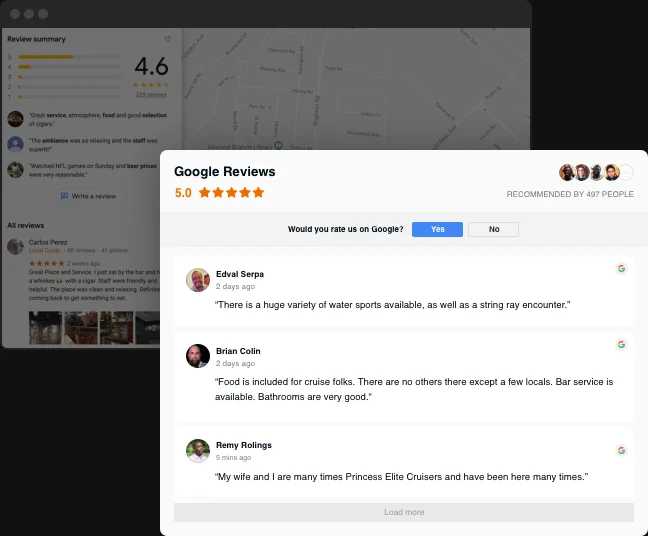
Integrating Google reviews
Reviews from Google for your spotless reputation
Increase the audience range of your business reviews and publish them on your website. Our widget will help you demonstrate your detailed reviews with author’s name, picture, and a link to your Google account for even more fresh reviews. That’s a working way to prove your brand reliability! You may sort out reviews to show only the best of them, vary text settings, display ratings and much more. Automatic updates will ensure no new review will be missing on your website.
Adaptive header
Show all the signs of your high customer loyalty
With the help of Elfsight Google places reviews, you will prove to your website visitors that you are a reliable partner. The header of the widget has a star rating, which is one of the most trusted types of ratings. It also shows the total amount of clients, who recommended your place with their picture, and these elements are clickable and redirect a user to your Google page. Grow customer trust showing full transparency.
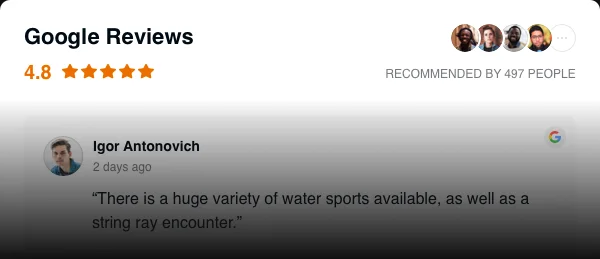
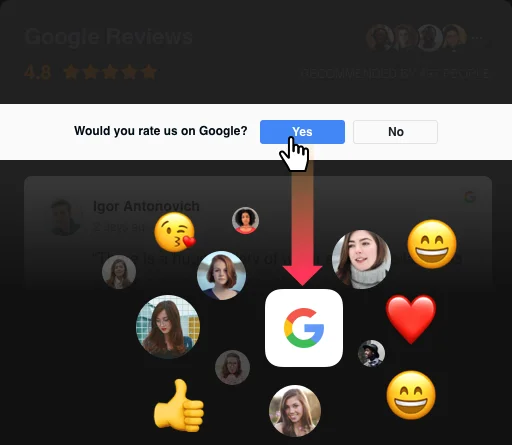
Review request
One more chance to attract customer feedback
Using a call-to-action button with a compelling text of label, you will be able to direct even more users to post reviews about your business on Google. Our Google Reviews widget has an active button which offers each user to write their own review. Pressing “Yes” button, a user will go to your Google page; and pushing No, they will see a text message from you. There you can display custom text and add a link to help a user to send you an email.
Templates and layouts
Fully flexible interface to give you customization freedom
With the help of Elfsight Google Reviews widget, you will demonstrate to your website audience that you are a reliable partner. The header contains a star rating and shows the total amount of comments for your business. Write a review feature that readdresses users to your account on the review website. The tool also provides you with 6 variations of layout so you could place it at the best possible position on your site.
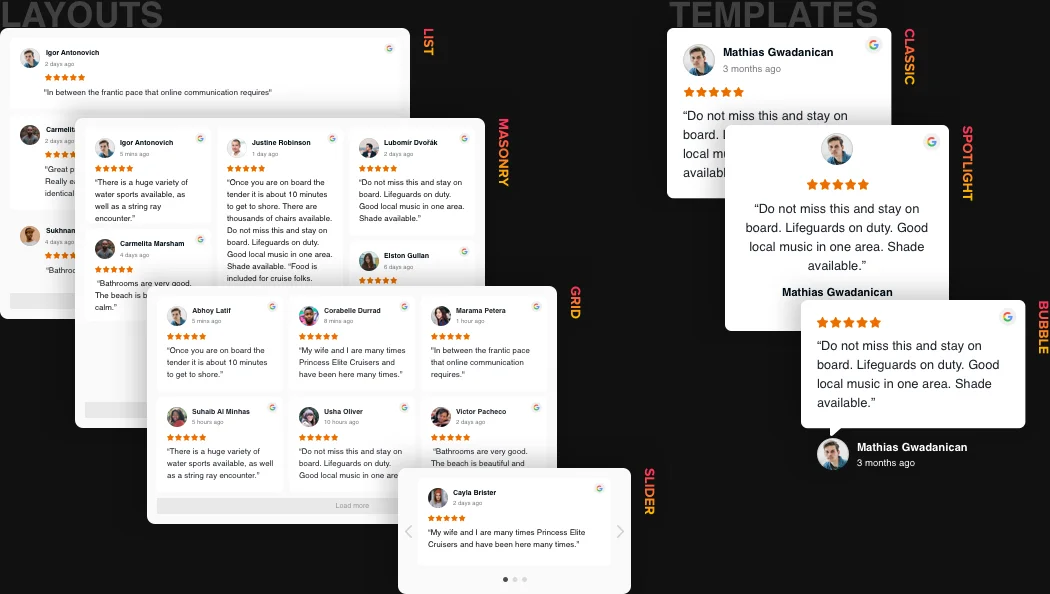
Rich style options
Balanced look is easy to get
Try a widget that will become a true match for your site in what concerns colors and style. Our reviews allows you to select colors and set fonts of the widget texts. There are five details that you can paint, and an option to adapt font size of the title and reviews text. Transform widget yourself to make it really custom without a lot of effort!
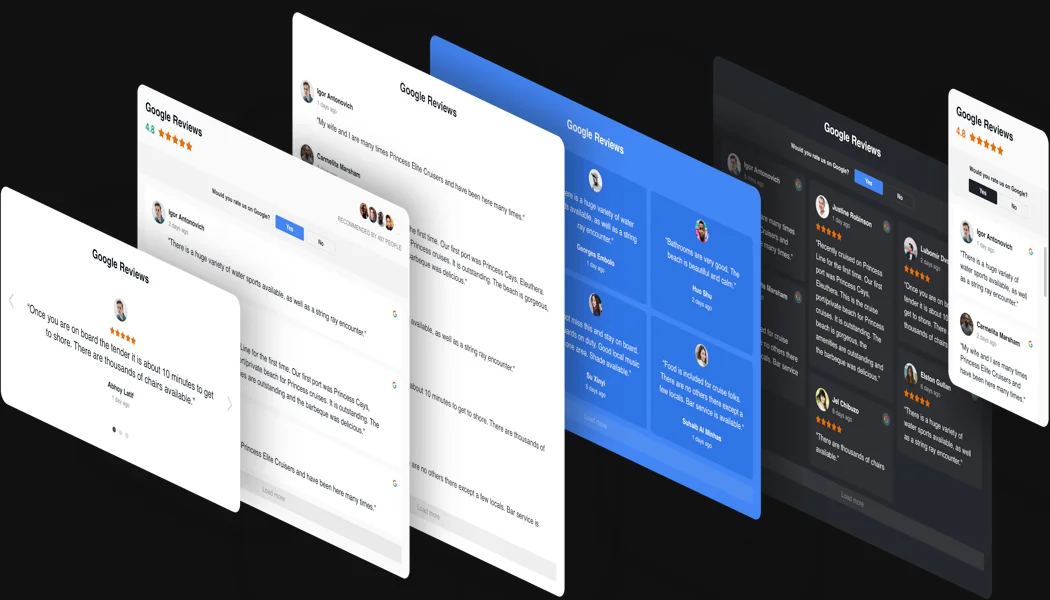
AI REVIEW SUMMARY
Elevate Your Online Presence with AI-Powered Review Summaries on Google
Our AI Summary Card condenses their feedback into powerful summaries that highlight the genuine benefits of your business. Amplify the emotions and experiences of your satisfied customers to elevate your online presence. By leveraging the comprehensive input from your esteemed clientele on Google, you can drive business growth and stand out from the competition.
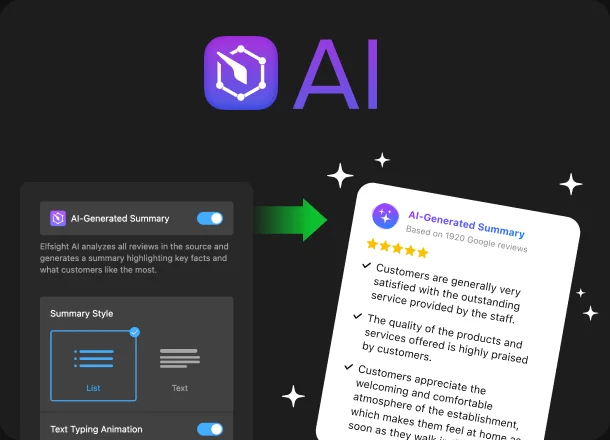
Usage examples
See a selection of real examples to explore the full potential of Google Reviews widget for your website.
See in action
Live demo
Try all the features of Google Business Reviews in live demo now. No fees. No registration. No coding.
Try now
Why Elfsight widget of all others?
Powerful features are only one of the things you will enjoy in the widget. To fully charge your website, we are always here with high-quality support in any sort of issue and the latest updates ready.

Handy interactive editor
No coding, no need for a developer - our interactive configurator ensures installation in a few easy steps to save your time and money.

Experienced Elfsight team
Quick and competent assistance with any issue and free setup help will contribute to your most smooth user experience.

Stunning Elfsight Apps service
Cloud tools for steady automatic updates, instant bug fixing and powerful loading speed wherever you are.
Frequently Asked Questions
Can I add Google Reviews code to any website?
Yes, you can easily embed Google Reviews code to any platform you use for content management, if you're using a widget. You can find more on how to embed Google Reviews on any website for free, customize, and manage the widget.
On what CMS and website builders does Google Reviews widget work?
The widget looks and works amazingly on all the major platforms for site creation. Find an instruction for yours below:
Adobe Muse,
BigCommerce,
Blogger,
Drupal,
Facebook Page,
Joomla,
jQuery,
iFrame,
Magento,
Elementor,
HTML,
ModX,
OpenCart,
Shopify,
Squarespace,
Webflow,
Webnode,
Weebly,
Wix,
WordPress,
WooCommerce,
Google Sites,
GoDaddy,
Jimdo,
PrestaShop.
How can I embed Google Reviews on a website?
You can easily embed the widget installation code on any website builder supporting custom HTML field:
- Create and customize Google Reviews widget in Elfsight apps
- Get an installation code
- Go to your website admin panel
- Launch a Custom code field on the needed page
- Paste your code there and save the changes
What is the best way to use Google Business Reviews on my website?
- 84% of potential buyers read testimonials before making a purchase, and this number increases each years.
- Google Business Reviews is effective because the platform strictly fights against fraudulent and bought testimonials, so people could get the most actual comments of current customers.
- Show that your services are appreciated by people on the most trusted review platform in the world. You can place visitors’ feedback on the homepage, if you want it to be notable for every visitor.
- You can also add the Google Business Reviews widget to each product page, showing rating of each item separately.
- You can find numerous examples of Google Reviews on website for your inspiration.
- Customize them the way they match your design.
How can I make the widget collect reviews?
Reviews will show up immediately after you paste the Google business ID or business name and address to the Google Place field and click 'Apply'.
How can I embed reviews from Google Business in my widget?
Google Customer reviews are extremely important in ecommerce strategy. They show that business is reliable and trustworthy, because the platform strictly regulates ratings and doesn't allow automated testimonials.
You should either paste your Google Place ID from Google My Business or find your place by business name and address: city, street, ZIP code etc. and enter Search. This simple action will present Google Customers reviews in your widget. You should simply copy installation code to the clipboard, past it to the website's backend, and reviews will appear on your site.
You should either paste your Google Place ID from Google My Business or find your place by business name and address: city, street, ZIP code etc. and enter Search. This simple action will present Google Customers reviews in your widget. You should simply copy installation code to the clipboard, past it to the website's backend, and reviews will appear on your site.
How can I add reviews from Google Place or Location to my widget?
Google Business Reviews deliver valuable info about your business to both you and your clients. Google Location Reviews are testimonials from visitors of different places left in Google Maps.
You can present Google Places widget on a website with the help of a widget. First, you need to choose a template that suits your website design. Then, you’ll have to type in your Google Places ID in the required field. This simple action will make your reviews appear in widget, and then they'll be ready to be displayed on a website.
Is it possible to filter Google place reviews?
Yes, for this we have included three filters into the widget. You can enter a key word and Exclude By filter will hide all reviews containing it; you can choose to show positive reviews only, or restrict the amount of reviews to show.
Join 2,078,753 customers already using Elfsight Apps
Get the taste of 80+ powerful apps by Elfsight. No credit card. Joining is free!
Get started
Get 20% discount now!


